How to install Re:plain on Drupal
Place the code through official Re:plain plugin.
Download plugin from: https://www.drupal.org/project/replain
Log In into your Drupal and follow to Modules section where click Install New Module and click Install.
Click Choose File and select the module you downloaded to your local computer after it go to enable the new module: click on the link Enable newly added modules and place a check box next to enable the module. Click Save configuration
Done!
Download plugin from: https://www.drupal.org/project/replain
Log In into your Drupal and follow to Modules section where click Install New Module and click Install.
Click Choose File and select the module you downloaded to your local computer after it go to enable the new module: click on the link Enable newly added modules and place a check box next to enable the module. Click Save configuration
Done!
Installing the code through the admin panel
Go to the control panel of your site, and go to the menu Structure - Next Block layout. In the section that appears, go to the tab "Custom blocks library".
Go to the control panel of your site, and go to the menu Structure - Next Block layout. In the section that appears, go to the tab "Custom blocks library".
Next, in the Custom Blocks section, add a new block press the button "+ Add custom Block" button.
In the window that appears, note for reliability that it is better to observe the following sequence:
- First we translate the drop-down menu "Text Format" into Full HTML
- Then, click the Source button on top of the text field and only after that paste the code from the Telegram.
So, the contents of the blocks:
Then, we return to the Block Layout, where we were at the beginning of this procedure. There, find the Header, click on the button Plase block.
- Block description: Replain.
- Content: Paste the code from Re: plain into your Telegram or Facebook Messenger.
- Text format: Full Html.
Then, we return to the Block Layout, where we were at the beginning of this procedure. There, find the Header, click on the button Plase block.
In the pop-up that appears, we find our previously created Replain block, and click on the Place Block button.

In the window that appears, remove the checkbox "Display title" and save the block. After that, scroll down to save the changes by clicking on the "Save blocks" button.
✅ Done! Start getting your customer's quotes directly to your Telegram or Facebook Messenger.
Select preferred messenger
Re:plain works perfectly either in WhartsApp, Facebook Messenger or in Telegram. Please, select the preferred one.




