How to add, delete, edit Operators and transfer clients between them.
Re:plain supports unlimited number of operators as well as unlimited number of connected websites. By the way, you can connect different operators to different websites, it's cool, when you have separate teams.
Well, to connect more operators follow the next steps:
Go to Menu — Select website — Open Operators menu
Go to Menu — Select website — Open Operators menu
Here you can see the list of operators, Add new and Delete desired. To add new operator, just click on Add operator button, select the messenger this operator will work and share the invitation link. And don't forget that your Operator also has to have Telegram or Facebook Messenger installed.
How to change Operator's name
By default we use Telegram's username or Facebook Messenger's name to name the operator. But if you need, you can change it. Just click on the name of the Operator, then chose Name section to change it.
By the way, you can also add a profile image of the operator (someday we'll allow to show it in the chat window). To add your picture go to Menu—Your website—Profile
How to transfer clients between operators
Sometimes you need to transfer a client between operators. Here how we do it. First of all we have a separate private group where we gathered all our operators. So to transfer a client we just drop a line into this group like @John, please take my last client.
After this we forward some last important messages of our previous conversation to the same group.
The only one thing that John should do is click the Reply button with a pencil. That's it, the following conversation will be between John and our transferred client.
How John will understand who to take: We always show to all operators who took whom.
More technical details: in Re:plain the last operator who took the client will keep conversation with him.
I want more
We have what to offer. If you need to easily transfer clients to operators, read their conversation dialogs, add some notes for the operators, you can upgrade Re:plain with our power-up Chat history
Select preferred messenger
Re:plain works perfectly either in WhartsApp, Facebook Messenger or in Telegram. Please, select the preferred one.




