How to install Re:plain to a Squarespace website
Re:plain works with any website, but if you use Squarespace website builder here how to do it as simple as Squarespace is.
First of all Login at your Squarespace account and go to Edit your website.
Then go to Settings — Advanced — Code injection
Note, that some options for adding code are Premium features available in the current Website Business plan and higher you can read some more from Squarespace here:
And the last step is to paste the code from your Telegram to the specified field called Footer and press Save.
✅ Done! Start getting your customer's quotes directly to your Telegram.
Select preferred messenger
Re:plain works perfectly either in WhartsApp, Facebook Messenger or in Telegram. Please, select the preferred one.




