Select preferred messenger
Re:plain works perfectly either in WhatsApp, Facebook Messenger or in Telegram. Please, select the preferred one.
Re:plain store
Integration with Google Analytics and Yandex Metrika
Re:plain allows you to send data directly into most popular analytics platforms Google Analytics и Yandex Metrika.
Google Analytics
We send all Re:plain events directly to Google Analytics. You don't have to do any additional settings.
Tracking events:
To see the Events go to Behavior — Events — Top Events. Then select category "Replain" to see the list of all events.
Goals setup
To check the conversion with Goals you have to create them first. Go to Settings — Goals — Choose Сategory Equals to "Replain" fill Action field as it shown in the list of source data from above.
Example:
To check the conversion with Goals you have to create them first. Go to Settings — Goals — Choose Сategory Equals to "Replain" fill Action field as it shown in the list of source data from above.
Example:
Integration with Yandex Metrika
To start monitoring events inYandex Metrika you have to create Goals first:
- Go to Settings
- Open tab "Goals"
- Follow "Add Goal" button
- Paste the name of the Goal following the event
- Choose JavaScript-event
- Set Goal ID as it shown in the list below:
Example:
To see the Events go to Reports — Standart reports — Conversions.
Add this Feature to your site.
Boost your business now.
Boost your business now.
We are the First company who allow you to buy only the features, that you really need.
Open your messenger, go to Menu — Website Settings — Store
Open your messenger, go to Menu — Website Settings — Store



