How active invitation to chat is working
In Re:plain we take care of your business and your customer's satisfaction. This means that you shouldn't miss your client. And your client also shouldn't be bothered with thousands of pop-ups.
That is why we've done a huge amount of research where we looked for a middle way between efficiency and convenience. And we found it: it's 42 seconds.
So, in the 42 seconds after your client appeared on your website we will show him your Start message that you can edit here: Menu—Yourwebsite—Start Message
By the way, you should know, if your client closes this welcome message, we consider that he knows that there is a place where he can get help from you. So we don't bother him anymore.
And if he opened the Re:plain widget earlier than 42 seconds it also means that he knows how to get help. So we will not show him any welcome messages.
And if he opened the Re:plain widget earlier than 42 seconds it also means that he knows how to get help. So we will not show him any welcome messages.
By the way, you should know, if your client closes this welcome message, we consider that he knows that there is a place where he can get help from you. So we don't bother him anymore.
And if he opened the Re:plain widget earlier than 42 seconds it also means that he knows how to get help. So we will not show him any welcome messages.
And if he opened the Re:plain widget earlier than 42 seconds it also means that he knows how to get help. So we will not show him any welcome messages.
But, if you'd like to change the default 42 seconds — you can!
Just use our Active Invitation add-on in your Re:plain Store.
Select preferred messenger
Re:plain works perfectly either in WhartsApp, Facebook Messenger or in Telegram. Please, select the preferred one.




