How to install Re:plain to a WordPress website
Re:plain works with any website, but if you have a WordPress CMS, we have created a plugin that will simplify the installation process of our code.
To install it and connect Re:plain follow the next steps.
⚡️Open Dashboard of your WordPress website and follow Plugins Menu
+ If you have Multisite version, go to "My Sites—Network Admin—Plugins"
⚡️Then, click "Add New" button, Type into Search field "Replain", find the Plugin, install it and activate.
⚡️Next step: Click on the Logo of Re:plain on the top of the page and paste the script code from your Telegram into text area. Сlick "Update Settings" button.
(if you don't have the code, just read this article to find out how to get it)
(if you don't have the code, just read this article to find out how to get it)
✅ Done! Start getting your customer's quotes directly to your Telegram.
I have WordPress website, but I don't want to install any plugins
Well, sometimes it happens, but we'll take care of it too. As we told before, Re:plain works with any website, all you need is to place the Re:plain code to your website before closing tag </body>
Well, sometimes it happens, but we'll take care of it too. As we told before, Re:plain works with any website, all you need is to place the Re:plain code to your website before closing tag </body>
Here how to do it in WordPress:
1️⃣ Go to your Dashboard—Appearance—Editor. Or, if you have Multisite version go to My Sites—Network Admin—Themes. Then choose Editor Menu from the left panel.
2️⃣ Find on the right side Theme Footer (footer.php) link.
3️⃣ Then scroll down the code editor and find tag </body>.
4️⃣ Paste Re:plain code from Telegram before this tag and press Update file button.
✅ Done! Start getting your customer's quotes directly to your Telegram.
1️⃣ Go to your Dashboard—Appearance—Editor. Or, if you have Multisite version go to My Sites—Network Admin—Themes. Then choose Editor Menu from the left panel.
2️⃣ Find on the right side Theme Footer (footer.php) link.
3️⃣ Then scroll down the code editor and find tag </body>.
4️⃣ Paste Re:plain code from Telegram before this tag and press Update file button.
✅ Done! Start getting your customer's quotes directly to your Telegram.
Select preferred messenger
Re:plain works perfectly either in WhartsApp, Facebook Messenger or in Telegram. Please, select the preferred one.




