Select preferred messenger
Re:plain works perfectly either in WhatsApp, Facebook Messenger or in Telegram. Please, select the preferred one.
RE:PLAIN STORE
My messengers
Now we have native integration with WhatsApp, Facebook Messenger and Telegram. It means that your customers don't have to have any applications to be able to communicate with you. But you and your operators work through one of those messengers.
But 'My Messengers' power-up. Will allow you to add an extra direct links to your messengers and social media, including WhatsApp, Facebook Messenger, Instagram, Slack, Snapchat, Telegram, Vk, Viber and others.
With this power-up, your customers will need to have those application to communicate with you. Those links will directly connect you and your customer without Re:plain in the middle.
It means that both of you will share their contact details, and both of you have to have those applications to chat.
It's an excellent opportunity to provide your customers with more communication channels.
In short — it's like you share your phone number or personal contact inviting your website visitor to this channel to continue conversation.
But 'My Messengers' power-up. Will allow you to add an extra direct links to your messengers and social media, including WhatsApp, Facebook Messenger, Instagram, Slack, Snapchat, Telegram, Vk, Viber and others.
With this power-up, your customers will need to have those application to communicate with you. Those links will directly connect you and your customer without Re:plain in the middle.
It means that both of you will share their contact details, and both of you have to have those applications to chat.
It's an excellent opportunity to provide your customers with more communication channels.
In short — it's like you share your phone number or personal contact inviting your website visitor to this channel to continue conversation.





How does it look like?
When your visitor hovers the cursor on the Re:plain chat icon on the website, he or she will see the logos-links to your messengers. On mobile devices, the function works by clicking.
How to connect the feature
Purchase the feature 'My Messengers' in our Re:plain Store. Follow the Menu — Your Website — Store — My Messengers.
How add and customise messengers
After connecting the feature, go to Menu—Yourwebsite—My Messengers—Control — Setting up Messengers and select the desired ones from the list, then click Next.
For each of the messengers, specify the data sequentially. For example, for WhatsApp it's a phone number, for Telegram it's a username. We'll tell you what to enter.
In the end, we will definitely show you the summary information of the connected services.
Now, when the client chooses one of the messengers, they will receive an instant link to your account and will be able to start a direct dialogue directly in the selected messenger.
Now, when the client chooses one of the messengers, they will receive an instant link to your account and will be able to start a direct dialogue directly in the selected messenger.
Add this Feature to your live chat.
Boost your business now.
Boost your business now.
We are the first company who allows you to buy only the features, that you really need. Open your messenger, go to Menu — Your Website — Store — Modules



