How to install Re:plain to a Blogspot website
Re:plain works with any website, but if you use Blogger platform, here how to set it to your website and continue to grow your business.

Lets start. Login to your Blogger.com account.
Then go to Layout menu — Add a Gadget — In the pop up select HTML/JavaScript to Add this Gadget.
In the popped out window Uncheck Show HTML/JavaScript, name Title as Replain, paste the code from your Telegram into Content field. Hit Save button.
Now you'll see your new Gadget. Grab it with the mouse and drag it to the Footer and hit Save arrangement button on the top right side of the page.
✅ Done! Start getting your customer's quotes directly to your Telegram.
Select preferred messenger
Re:plain works perfectly either in WhartsApp, Facebook Messenger or in Telegram. Please, select the preferred one.




