Re:plain's Help Center and Documentation
Basic setup
Step by step instruction how to connect Re:plain, install and setup
Re:plain supports unlimited number of operators as well as unlimited number of connected websites
So when you need to make your Re:plain icon match your style — just do it!
Instruction how to set your Re:plain work during your working days and hours
Information about automated first contact with your clients
Instruction how to add a tickbox and a link to your Privacy Agreement
Now you can change Administrator, read how to do it.
Events and triggers for a flexible setup of chat widget
Integrate Re:plain with your services, databases, or CRM, exchange with the data, and expand features of your business.
CMS Integrations
Re:plain works on any website or CMS platform and you can integrate it into your mobile application, CRM.
Re:plain works with any website, but if you have a WordPress CMS here some information for you
If you have a Joomla, follow these steps to place the code to your website
If you have a Wix, follow these steps to place the code to your website
If you use Tilda website builder, here how to place the code to your website.
If you use Squarespace website builder, here how to place the code to your website.
Re:plain works with any website, but if you use Shopify platform, here how to set it to your website.
If you use Blogger platform, here how to set it to your website and continue to grow your business.
If you use Adobe Muse to create a website, here how to set Re:plain on it. Unofficial plugin.
Re:plain works with any website, but if you use Opencart platform, here how to set it to your website.
Re:plain works with any website, but if you use Drupal platform, here how to set it to your website.
You can place Re:plain code through GTM here's how to set it to your website.
Our native API, Integrately or Zapier solutions — are all at your service.
Select preferred messenger
Re:plain works perfectly either in WhartsApp, Facebook Messenger or in Telegram. Please, select the preferred one.