How to use Re:plain with a Adobe Muse
One of our fans has made an amazing Unofficial Re:plain Adobe Muse Plugin. What a great guy! We are so proud with our clients and feel them like our team!
Let's see how to work with it. First of all, connect Re:plain bot to your Telegram and get the code for your website.
Then go to Plugin Page, download and place it to your project's page.
Then go to Plugin Page, download and place it to your project's page.
Go back to your Telegram, and copy only your unique ID. You don't have to copy all the script code. Just the code is fine.
And paste it into the widget! ✅ Done! Start getting your customer's quotes directly to your Telegram.

Thanks, https://muse-masters.com for this help, we really appreciate it!
Select preferred messenger
Re:plain works perfectly either in WhartsApp, Facebook Messenger or in Telegram. Please, select the preferred one.




