How to install Re:plain to a Shopify website
Re:plain works with any website, but if you use Shopify platform, here how to set it to your website and continue to grow your business.
First of all Login at your Shopify account.

Go to your Sales Channels and select Online Store — choose your current theme and hit Actions button — where choose Edit Code Menu.

In the second menu under Layout group find theme.liquid file — Scroll down to the end of the code and find closing tag </body> add a row before it and paste the code from your Telegram there. As you finish, click Save button.

✅ Done! Start getting your customer's quotes directly to your Telegram.
Select preferred messenger
Re:plain works perfectly either in WhartsApp, Facebook Messenger or in Telegram. Please, select the preferred one.




