How to install Re:plain on WIX
Re:plain works with any website, but if you have a Wix, follow the next steps to place the code to your website.
Open WIX Website Editor, enter into Edit Site mode and open Main page of your website there.
Go to Add menu — More submenu — Choose HTML Code Embeds
Go to Add menu — More submenu — Choose HTML Code Embeds
Press Settings button or "Enter code" bubble above the widget image, paste the code from your Telegram and click Apply button.Then, go to Extensions — Modules. Press the button "+ New". Select Module Type: Custom
Change the size of the widget, just set it in the right panel or drag the borders of the widget to the size 330x550 and check the box "Show on all pages"
Next right-click on your mouse over the widget area and select "Pin to Screen".
Choose the chat window position in the opened popup and pin it to the right bottom corner and set all offsets to "0".
✅ Done! Start getting your customer's quotes directly to your Telegram. Press "Publish" button at the top right corner.
☝Although, unfortunately Wix does not support our chat mobile version, so it will not be shown on mobile devices.
☝Although, unfortunately Wix does not support our chat mobile version, so it will not be shown on mobile devices.
Select preferred messenger
Re:plain works perfectly either in WhartsApp, Facebook Messenger or in Telegram. Please, select the preferred one.




