How to Schedule your working hours
Here in Re:plain we take care of your business and make all to help you to be more effective. That is why we've added Scheduling.

This feature allows you Automatically or manually switch on and off Re:plain on your website. Select preferable working hours and days. Edit your Time Zone. And set Custom Offline Message.
You'd like to know what is it "Custom Offline Message"?
We answer: When you set Re:plain in Offline mode, we'll keep to take care of your clients and change the widget to a contact form to provide an opportunity to your customers to leave you a message. So Custom Offline Message is written before all this contact and message forms. It will allow you to write something nice while you are offline. Like we did:
We answer: When you set Re:plain in Offline mode, we'll keep to take care of your clients and change the widget to a contact form to provide an opportunity to your customers to leave you a message. So Custom Offline Message is written before all this contact and message forms. It will allow you to write something nice while you are offline. Like we did:
Now let's see more closer: Schedule Settings
Go to Menu—Yourwebsite—Schedule—Schedule Settings
There you can chose your working days, working hours. By the way. When you choose for example 9:00—20:00 it means that you will be online since 9:00 till 20:59
After it you will be asked to determine your Time Zone. Just send us the nearest capital according your zone and that is it. All your settings Done. The only one thing you should do now is to switch on your Schedule mode.
What will happen, when you will be offline.
We will show your clients specified form with your offline welcome message (that you can modify as you like) and some contact forms: Name, Email, Phone number and Message. If during your offline mode your client will fill in the form and send it to you, you will get this message anyway. Even if you sleep well and it's 3 o'clock. But it's up to you wether you will answer or not, as well as set your phone to a silence mode or make Re:plain muted for your resting time.
We did all to let your client understand that he shouldn't wait for your reply, event a tiny green light we turn off and make grey, so have a rest to be ready for the next great day.
Select preferred messenger
Re:plain works perfectly either in WhartsApp, Facebook Messenger or in Telegram. Please, select the preferred one.




