How to redeem an AppSumo code
First of all, we'd like to thank you for the trust you place in us and what we do. We sincerely hope that the service we provide helps you and your customers connect on a new level.
Moving on. To redeem an AppSumo code, you first need to open this page:
And choose one of your preferred messenger. We currently support Facebook Messenger and Telegram and, WhatsApp.
After hitting the button for your preferred messenger, you will be redirected to that location.
After hitting the button for your preferred messenger, you will be redirected to that location.
Instructions for your messenger
Facebook Messenger
WhatsApp
Telegram
For Facebook Messenger users
If you haven't set up Re:plain yet, you'll first be redirected to your Facebook Messenger and asked to follow 4 simple steps to connect your first website to Re:plain. It's a very simple process that can be repeated or adapted at anytime later on, throughout the Menu.
Send us a text 'Appsumo'.
After you've created a new chat send 'Appsumo' directly into Facebook Messenger. And you will automatically get the link to start the redemption process. Follow this link.
Choose your chat
Select the chat for which you want to activate your codes, and bear in mind, that if you have several chats, you have to repeat the same process for each one chat that you have.
Start the redemption process
Copy and paste into the pop-up space your first AppSumo code to activate the Top-5 power-ups. With this code you will be able to use any 5 of our available power-ups for a whole lifetime!
If you have 2 or more codes, even better! Just enter them below, or simply choose the power-ups you want from our Re:plain Store.
For WhatsApp users
If you haven't set up Re:plain yet, you'll first be redirected to your WhatsApp and asked to follow 4 simple steps to connect your first website to Re:plain. It's a very simple process that can be repeated or adapted at anytime later on, throughout the Menu.
Send us a text 'Appsumo'.
After you've created a new chat follow this link or just send 'Appsumo' directly into WhatsApp. And you will automatically get the link to start the redemption process. Follow this link.
Choose your chat
Select the chat for which you want to activate your codes, and bear in mind, that if you have several chats, you have to repeat the same process for each one chat that you have.
Start the redemption process
Copy and paste into the pop-up space your first AppSumo code to activate the Top-5 power-ups. With this code you will be able to use any 5 of our available power-ups for a whole lifetime!
If you have 2 or more codes, even better! Just enter them below, or simply choose the power-ups you want from our Re:plain Store.
For Telegram users
First of all, if you haven't set up Re:plain yet, you'll be redirected to Telegram and asked to follow 4 simple steps to connect your first website to Re:plain. It's a very simple process that can be repeated or adapted at anytime later on.
Finally, you will see the Redeem AppSumo codes button. Select the chat for which you want to activate your codes, copy and paste into the pop-up space to activate the Top-5 power-ups. With this one code you will be able to use any 5 of our available power-ups for a whole lifetime!
Finally, you will see the Redeem AppSumo codes button. Select the chat for which you want to activate your codes, copy and paste into the pop-up space to activate the Top-5 power-ups. With this one code you will be able to use any 5 of our available power-ups for a whole lifetime!
If you have 2 or more codes, even better! Just enter them below, or simply choose the power-ups you want from our Re:plain Store.
Done! And that's how simple it is! You're now ready for your business to skyrocket! Meet your first clients, place orders and just have fun with it!
If you have any more questions feel free to contact us here, or read our FAQ section, where you can get most of your questions about the set up of Re:plain on almost any CMS platform answered.
If you have any more questions feel free to contact us here, or read our FAQ section, where you can get most of your questions about the set up of Re:plain on almost any CMS platform answered.
Do I have to redeem my AppSumo codes for each my website?
Yes. You have to redeem the same codes for each website that you create in Re:plain. So, just follow this page: https://replain.cc/appsumo or go right inside your messenger to: Menu—General settings—Redeem AppSumo codes and repeat the process with the same codes that you already have, just choose your new website on the first step.
I've redeemed the codes, but haven't got power-up.
100% it means that you expect to get power-ups to a new website. It's ok!
But you have to redeem the same codes for each new website that you have. So, just follow this page: https://replain.cc/appsumo or go right inside your messenger to: Menu—General settings—Redeem AppSumo codes and repeat the process with the same codes that you already have, just choose your new website on the first step.
But you have to redeem the same codes for each new website that you have. So, just follow this page: https://replain.cc/appsumo or go right inside your messenger to: Menu—General settings—Redeem AppSumo codes and repeat the process with the same codes that you already have, just choose your new website on the first step.
How does redemption work?
The codes will need to be redeemed for every chat that you have (or any new ones that you start). For instance, if you have 10 websites, you have to follow the redemption steps for each one of them separately.
How long will the purchased AppSumo codes be valid?
The codes have no time limit for use so make sure to keep them safe.
Where I can find the button to redeem the AppSumo codes?
You can always find it here: Menu — General Settings.
When new messengers are released, will I get access to them with my current codes?
Yes, and the same code will work in all of your new messengers.
Can I try a power-up on a trial basis before purchasing?
Yes. Every power-up we offer has a trial period.
I need a power-up that you don't yet have.
Simply go to our voting page: https://replain.cc/vote and fill out the your preferences. If they get enough support of our community, we will create a power-up that you want.
If I redeem the AppSumo codes, do I immediately have to choose my power-ups?
Yes.
Want to know more about our power-ups?
See what you can get in a once-in-a-lifetime deal with AppSumo.

