Re:plain
Re:plain
Select preferred messenger
Re:plain works perfectly either in WhatsApp, Facebook Messenger or in Telegram. Please, select the preferred one.
Re:plain cases ⛑best effective practices from our customers
WhatsApp+Re:plain
How to use banners and open more customer's channels.
How to use banners and open more customer's channels.
We believe that Re:plain live chat is more than just a support, it's the way your brand communicate. The more natural and easy dialog you'll provide to your customers the more effectiveness and loyalty you'll get back.
We'll show you how you can provide one more communication channel for your customers, instantly get their contacts and become even more effective with our feature "Banners".
Let's say simple: Banners is an opportunity to give a link from our Re:plain widget anywhere you'd like. Here how you can connect WhatsApp with Re:plain:
Let's say simple: Banners is an opportunity to give a link from our Re:plain widget anywhere you'd like. Here how you can connect WhatsApp with Re:plain:
Let's prepare your custom link for WhatsApp. It's simple. To create your own link, use https://wa.me/<number> where the <number> is a full phone number in international format.
Use: https://wa.me/15551234567
Don't use: https://wa.me/+001-(555)1234567Omit any zeroes, brackets or dashes when adding the phone number in international format.
By the way, you can also create your own link with a pre-filled message that will automatically appear in the text field of a chat, use https://wa.me/whatsappphonenumber/?text=urlencodedtext where whatsappphonenumber is a full phone number in international format and URL-encodedtext is the URL-encoded pre-filled message.
Example: https://wa.me/15551234567?text=I'm%20interested%20in%20your%20car%20for%20sale So you've created your own custom link with your phone number and may be, if you want, with a pre-filled message. Copy it to your buffer for the next steps.
The last step is very simple. Just add a new banner with the following details:
Header: "Chat with us in WhatsApp"
Caption (if needed): Any caption
Image: We advice you to upload logo of WhatsApp.
Link: That you've copied before.
That's it. Now those customers, who'd like to continue conversation with you in WhatsApp will be redirected to their account and linked directly with your WhatsApp account.
Header: "Chat with us in WhatsApp"
Caption (if needed): Any caption
Image: We advice you to upload logo of WhatsApp.
Link: That you've copied before.
That's it. Now those customers, who'd like to continue conversation with you in WhatsApp will be redirected to their account and linked directly with your WhatsApp account.
Add this Feature to your site.
Boost your business now.
Boost your business now.
We are the First company who allow you to buy only that features, that you are really need.
Open Telegram, go to Menu — Website Settings — Store
Open Telegram, go to Menu — Website Settings — Store
Select preferred messenger
Re:plain works perfectly either in WhartsApp, Facebook Messenger or in Telegram. Please, select the preferred one.




