How to install Re:plain to a Opencart website
Re:plain works with any website, but if you use Opencart platform, here how to set it to your website and continue to grow your business.
The Re:plain code has the same criteria for placement as the code of Google Analytics, so can be placed in the same code box. This will not cause conflicts or disruption of your site in any way.
First of all Login at your Opencart account.
First of all Login at your Opencart account.
Go to Extensions, select the Analytics type and add the Google Analytics extension. Your site will appear in the list, click the Edit button on the right.
Next, paste the chat code into the code field, activate the extension and save the changes. The chat widget will be added to your website.
✅ Done! Start getting your customer's quotes directly to your Telegram.
Select preferred messenger
Re:plain works perfectly either in WhartsApp, Facebook Messenger or in Telegram. Please, select the preferred one.




