Re:plain
Re:plain
Select preferred messenger
Re:plain works perfectly either in WhatsApp, Facebook Messenger or in Telegram. Please, select the preferred one.
How to connect Re:plain to your website
Re:plain works on any website, CMS and platforms. To connect yours — follow the next steps.
But, if you need any help, don't hesitate, just drop us a line, ⟼ we are happy to help you!
But, if you need any help, don't hesitate, just drop us a line, ⟼ we are happy to help you!
RE:PLAIN IS EVERYWHERE ✈️AND WORKS ON ANY PLATFORM
First of all, you need WhatsApp, Telegram or Facebook Messenger to be installed on the device where you are going to connect Re:plain.
All the messages from your website will be delivered to this messenger and you will be able to reply from it back.
Re:plain works anywhere.
Re:plain works on any website, CMS and platforms, you can find an instruction that fits you best in our FAQ section. In general all you need to do is to place the code that you've got in your messenger to your website before closing tag </body>
Here's a short list of the most useful connection guides for you.
Here's a short list of the most useful connection guides for you.
Well, if you already have desired messenger installed, than let's begin
⚡️Just hit the button CONNECT, select the messenger that you prefer and wait to be redirected there. By the way, you can also just search Re:plain directly in your messenger.
No matter how you'll do it, you're just four simple steps away from boosting your business.
- In WhatsApp: add a new contact with the number: +1(830)214-1520
- In Telegram: type in Search field @replainbot and connect from there.
- For Facebook Messenger: follow the link: m.me/replainbot
No matter how you'll do it, you're just four simple steps away from boosting your business.
Follow the steps that generate the code:
Start the service, and follow the steps: select preferred language, write your email, the name of your website or Company's name. Don't worry, you can always change any field later.
✍Continue to customize your chat by entering the description of what your company does best, we'll show it just under the company's name that you've sent before.
Then, write your welcome message, we suggest you to make it nice and welcome, to invite your customers to a nice conversation.
At the end choose the language of the widget. We support more than 22 languages now. So feel free to choose the one that you prefer.
On the last step you will get the code.
✍Continue to customize your chat by entering the description of what your company does best, we'll show it just under the company's name that you've sent before.
Then, write your welcome message, we suggest you to make it nice and welcome, to invite your customers to a nice conversation.
At the end choose the language of the widget. We support more than 22 languages now. So feel free to choose the one that you prefer.
On the last step you will get the code.
How to connect Re:plain to your messenger
Facebook Messenger
WhatsApp
Telegram
Connecting Re:plain into Facebook Messenger
Step 1 — Name and Description
The name will be visible to your customers on the website, and the description is useful for giving a brief overview of what your company does, publishing its motto or providing other important information.
Step 2 — Welcome message
It's great when your welcome message invites communication. It's a good idea to say hello, use smiles, be positive and friendly.
Done!
At the final step, you will receive a snippet code which you have to publish on your website.
We will tell you in detail where to place it. Then you can start communicating with customers!
We will tell you in detail where to place it. Then you can start communicating with customers!
Connecting Re:plain into WhatsApp
Step 1 — Starting Message
At the first step, you will be asked to send us a message with an unique code. Confirm sending it without altering the text.
Step 2 — Setting Up Language and Your Name
Choose the interface language and provide your name which your customers will see on the website.
Step 3 — Chat Name, Description, and Welcome message.
Your Chat name will be visible to your customers on the website, and the description is useful for giving a brief overview of what your company does, publishing its motto or providing other important information.
The description is useful for giving a brief overview of what your company does, publishing its motto or providing other information of great importance.
And it's great when your welcome message invites communication. It's a good idea to say hello, use smiles, be positive and friendly.
The description is useful for giving a brief overview of what your company does, publishing its motto or providing other information of great importance.
And it's great when your welcome message invites communication. It's a good idea to say hello, use smiles, be positive and friendly.
Almost Done!
At the final step, you will receive a snippet code which you have to publish on your website.
We will tell you in detail where to place it. Then you can start communicating with customers! Now, lets authorise your devices.
We will tell you in detail where to place it. Then you can start communicating with customers! Now, lets authorise your devices.
Authorise your device
To be able to respond to customers from WhatsApp accounts, your devices need to be "authorised" in Re:plain. To do that, perform 2 simple steps:
Step 1 — Provide Phone Number in WhatsApp
Provide your phone number you registered in WhatsApp using an international format. This needs to be the same number you used to register in Re:plain.
Step 2 — Enter the Code You Have Received at the Previously Specified Phone Number
We will instantly send you a code to WhatsApp. Enter it in the suggested field.
Done!
If you would like to use Re:plain on several devices, you would need to repeat a similar procedure on all of them.
Connecting Re:plain into Telegram
Step 1 — Name and Description
The name will be visible to your customers on the website, and the description is useful for giving a brief overview of what your company does, publishing its motto or providing other important information.
Step 2 — Welcome message
It's great when your welcome message invites communication. It's a good idea to say hello, use smiles, be positive and friendly.
Done!
At the final step, you will receive a snippet code which you have to publish on your website.
We will tell you in detail where to place it. Then you can start communicating with customers!
We will tell you in detail where to place it. Then you can start communicating with customers!
Also we'll show you a number of additional useful information. Like how it work, or how to place this code to a variety number of CMS. Feel free to research those links and surely, if you need some help feel free to drop us a line to our support team.
General rule about code placement is very simple: ⚡️Place the Re:plain code to your website before closing tag </body>
General rule about code placement is very simple: ⚡️Place the Re:plain code to your website before closing tag </body>
✅ Done! Start getting your customer's quotes directly to your messenger.
Connect Re:plain to your website.
Boost your business now.
Boost your business now.
The first live-chat service in your messenger.